Verisk
Product: Forms Library
Password: Verisk1
My Role | Lead UX Designer & Researcher
Tools | Axure, Sketch
Research Methods | Medallia Survey, Interviews, Usability Testing
Date | 2021
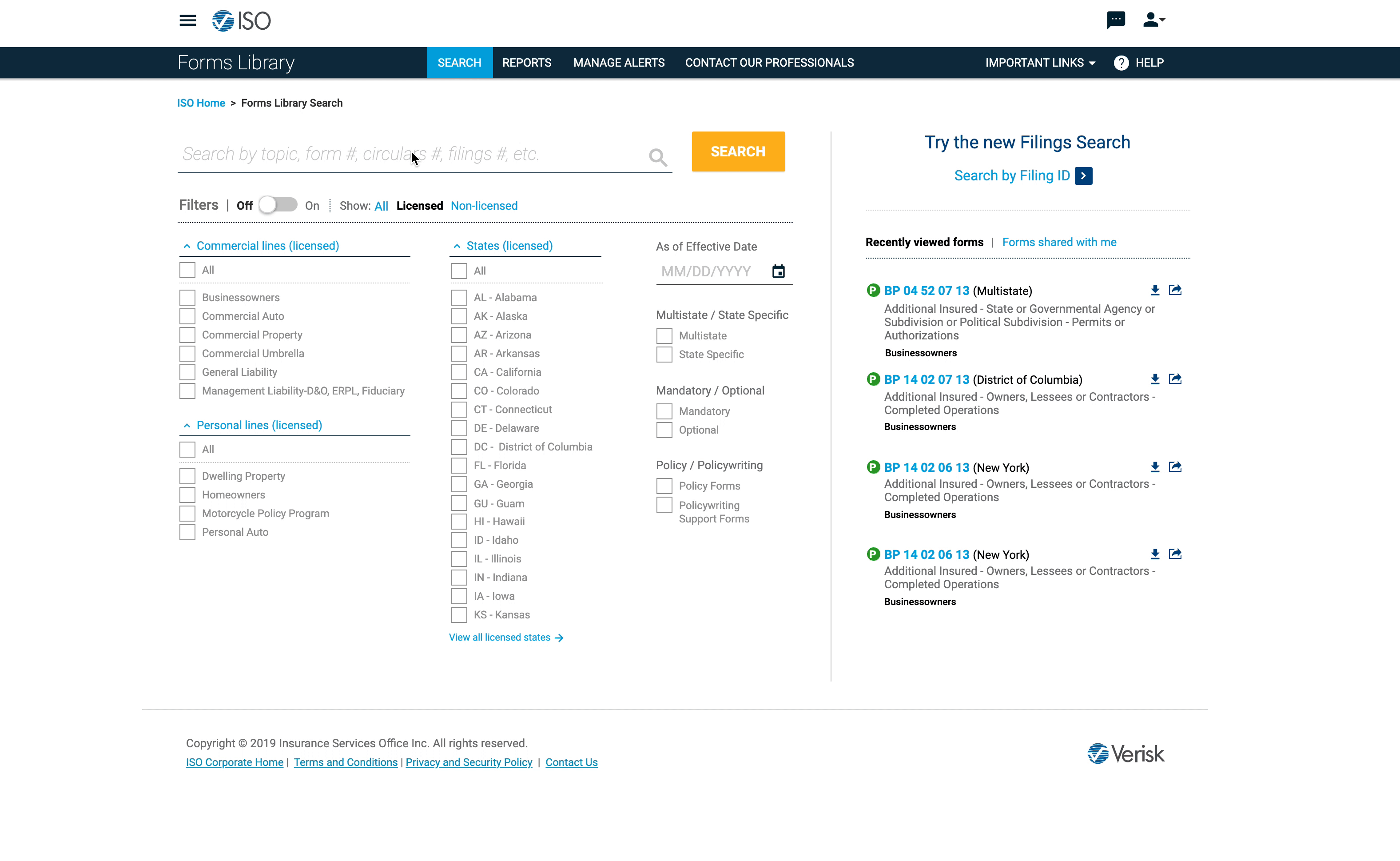
"The ability to search, select things and get to your results is much more powerful than what I can do today... and get more information (about the form) in one place."
-User from Amtrust
Background:
The current version of Forms Library is really outdated and badly needs an upgrade.
Users need to access three different products to get the information and metadata
they need to do their jobs. We've heard from multiple users that its a tedious job, it feels like
they are going to a physical library to do research or solving a puzzle to get their work done.
Our Solution:
The solution was to redesign Forms Library while providing consolidated access to ISO's 30,000+ forms documents, information, and related content in one product.
Empathize: Voice of the Customer
I started by interviewing several external and internal customers to gather qualitative feedback. We ran a medallia survey and received 450 replies.
After the interviews and surveys, we analyzed the responses from the qualitative/quantitative information.
From there, I documented themes from our takeaways and defined use cases and identified scenarios
that supported our use cases.
| Key Theme | Notes |
|---|---|
| Research/Compare forms |
-Form changes occuring. -Changes from edition to edition. -Language updates. |
Find/View forms and metadata |
-View form metadata. -Finding the latest edition. -Form metadata and form doc all in one place. |
Reports |
-Consolidating reports. -Making reports easier to understand. |
Define:
At this stage we clearly develop measurable goals, KPI's and PI's as a team. These were two examples:
-Measure the success of viewing a form along with the detail tab.
-Also, measure the success of users running reports- measure the frequency of running it.
Ideate: Whiteboarding Workshop
I faciliated a few collaborative workshops to generate ideas from a theme with the development team and leadership.
One of the benefits of ideation is that it promotes collaboration to help resolve user pain points. Below you can see part of our process.
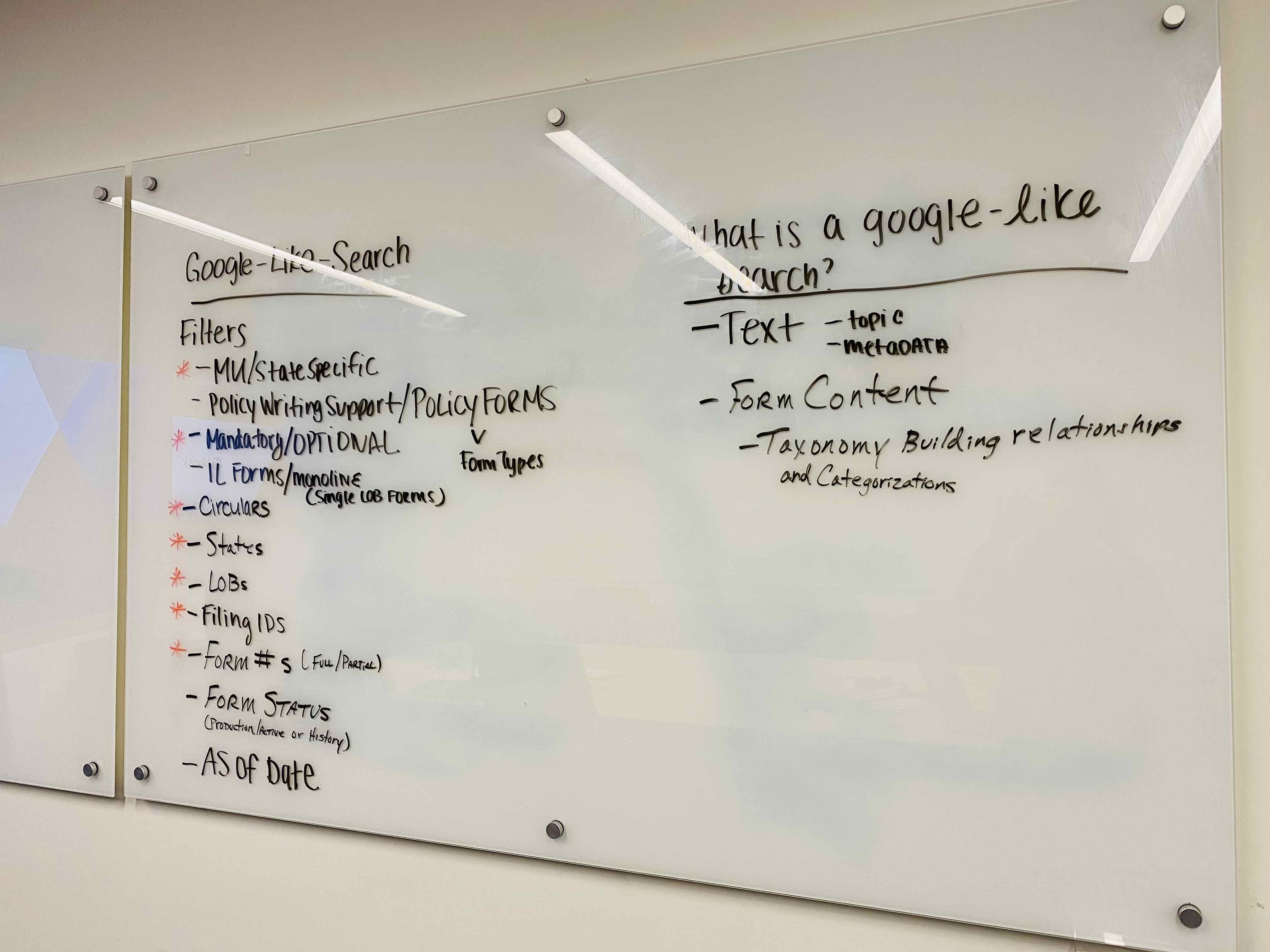
One of many paper prototypes
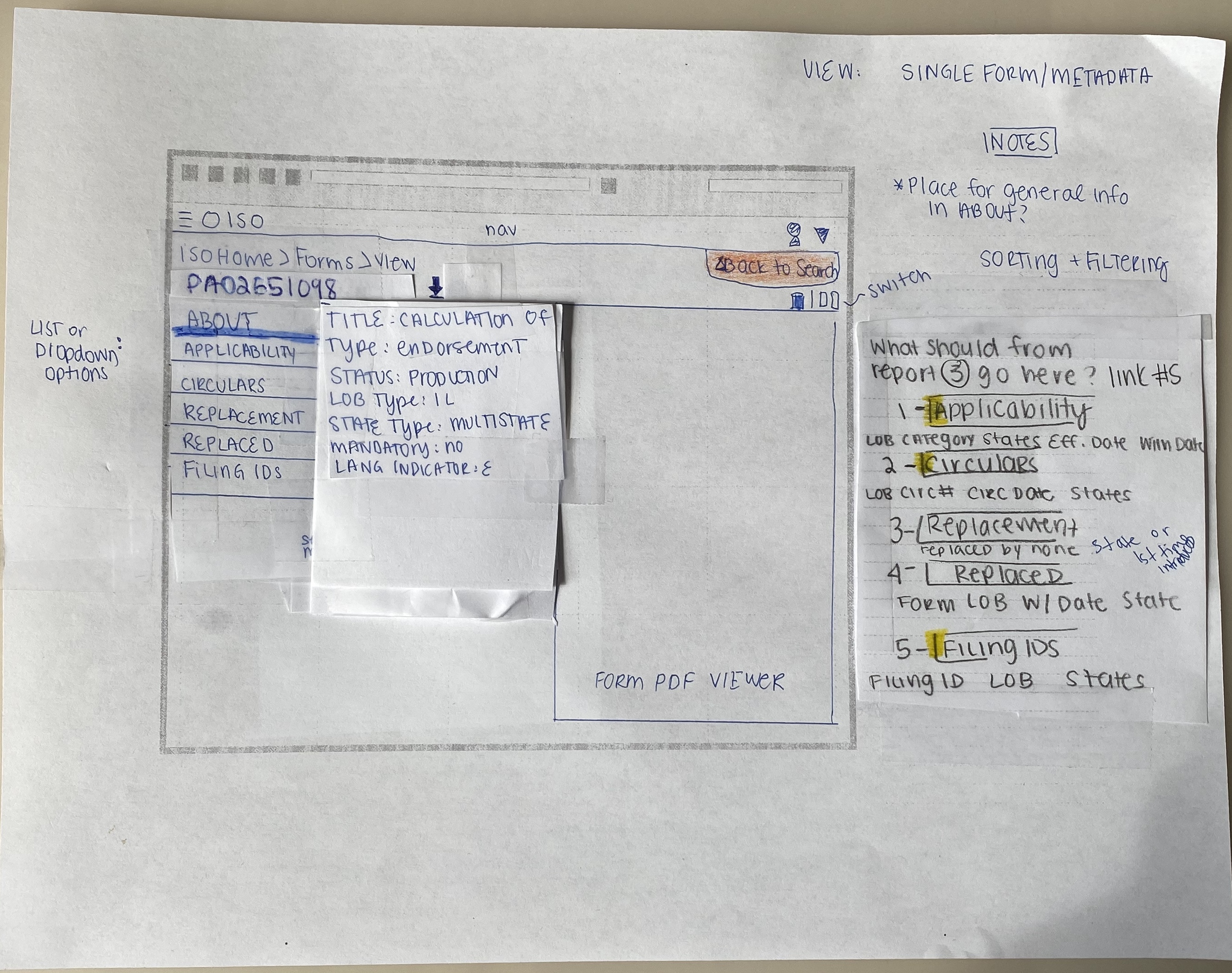
First wireframe
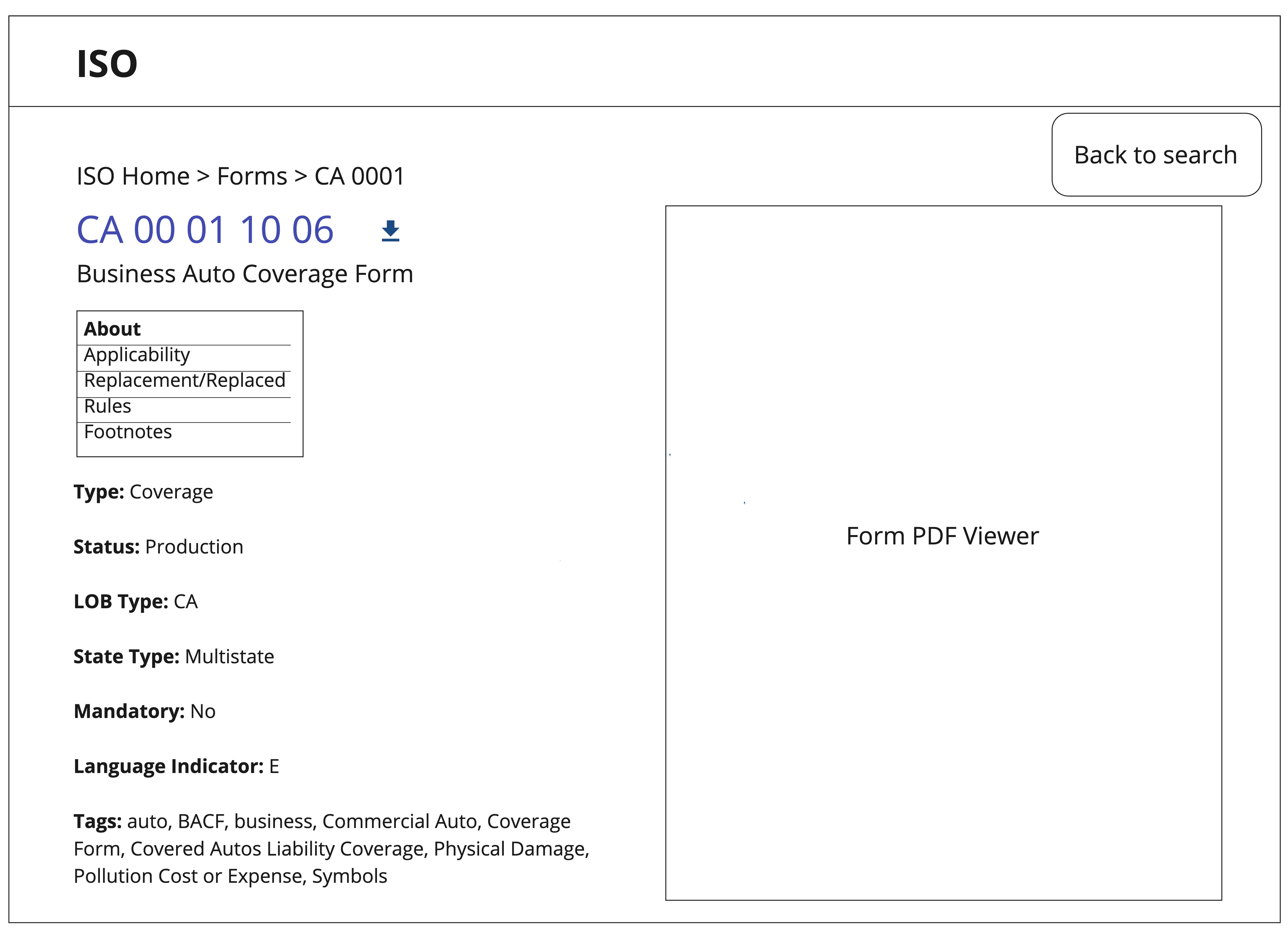
In the beginning of ideation, we were still working in the office. Because of COVID19, we were all sent to work from home and started using Miro as our main way to ideate. This is a zoomed out image of our ideation board. Its really cool to see the whole process here.
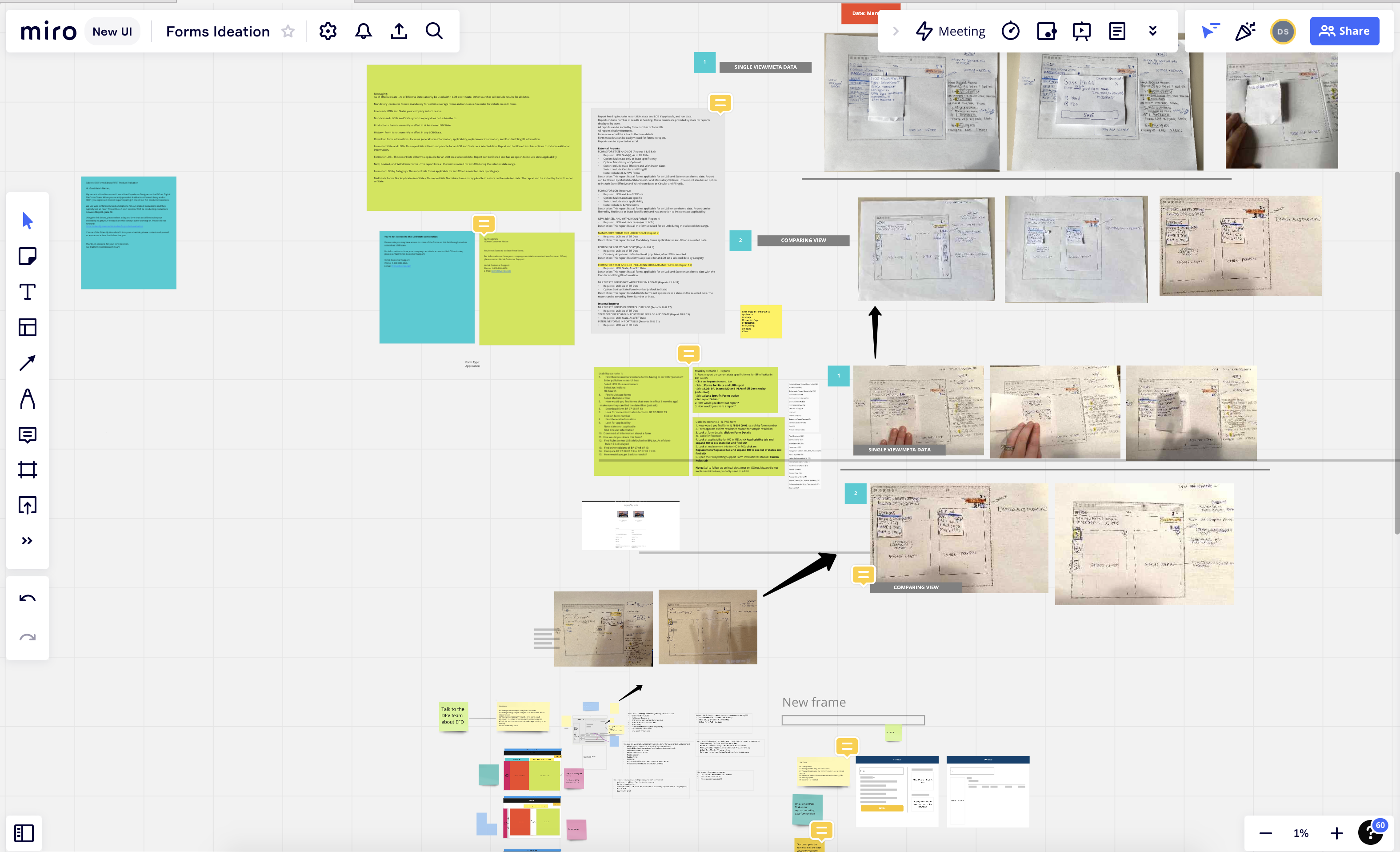
"Oh my god... that is great. It would save me to have to download the documents and do a compare on my desktop."
-User from Attune Insurance
Prototype:
Our team (including product, dev and UX-me) got together to decide on the MVP. We discussed our use cases and what will
bring our users the most value vs the complexity of developing the solution.
Use Cases:
1. Viewing/Downloading/Printing Form Document
2. Viewing/Downloading/Printing the form information and all related content
3. Viewing/Downloading/Printing the form search result
4. Delivery of entitled forms documents
5. Refining result set on the search results page
6. Document comparison
Once we landed on the MVP, I designed a rapid interactive prototype in Axure for the purpose of testing theme(s) and hypotheses
by using design best practices and our deisgn system. Then, I reviewed the prototype with the team and told the story of how we got here.
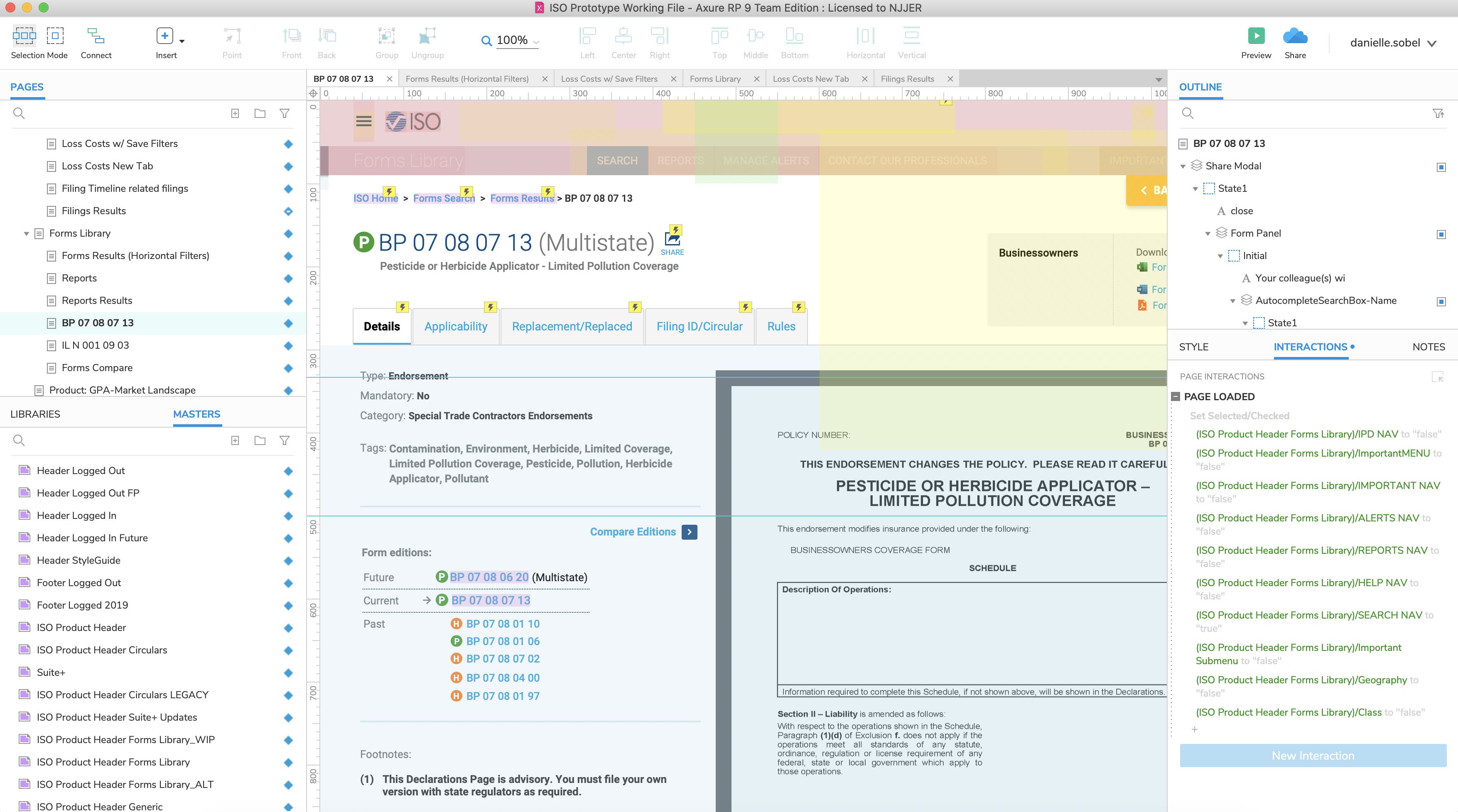
Validate: a heuristic evaluation with twenty-two participants.
I facilitated a qualitative usability study with selected users 1-on-1. Product team
and stakeholders observed and took notes to provide insights on the design and user behaviors.
We selected a range of participants from Attune Ins, Amerisure, Berkley National, Westbend, Clearfork, Chubb, Amtrust and more.
For my process, I created a script, scheduled with participants using Calendly, scored how they did, and created a
presentation for my team to show the findings.
We learned that the participants liked the consolidation of form documents and information in one product. We got great
feedback on the new search enhancements, form comparison, and related content.
And users found it easier to work with and research policy language with history and relevant links in one place.
For Scoring, I evaluated each of the users that participated in usability testing
using the method below:
1 Completed with help
2 Unable to Complete
The table below includes only the first scenario. We had two additional scenarios. Contact me for more if you have any questions or if you would like to see the full Excel Spreadsheet. Also I added our external users only on my portfolio, there are more users we tested with.
| Screen | Expected Response | Attune | Clearfork Ins | Amerisure (1) | Berkley National | West Bend (1) | West Bend (2) | Amerisure (2) | West Bend (3) | West Bend (4) | West Bend (5) | Tokio Marine | Chubb Ins | Amtrust |
|---|---|---|---|---|---|---|---|---|---|---|---|---|---|---|
| Forms Home | {Enters "pollution" in search box} | 0 | 0 | 0 | 0 | 1 | 0 | 0 | 0 | 0 | 0 | 0 | 0 | 0 |
| {Selects "LOB: Businessowners"} | 0 | 0 | 0 | 0 | 0 | 0 | 0 | 0 | 0 | 0 | 0 | 0 | 0 | |
| {Selects State: Indiana} | 0 | 0 | 0 | 0 | 0 | 0 | 0 | 0 | 0 | 0 | 0 | 0 | 0 | |
| {Clicks "Search" button} | 0 | 0 | 0 | 0 | 0 | 0 | 0 | 0 | 0 | 0 | 0 | 0 | 0 | |
| Forms Results | {Finds and opens "Refine Filters"} | 0 | 0 | 0 | 0 | 0 | 0 | 0 | 2 | 0 | 0 | 0 | 2 | 0 |
| {Selects "Multistate" filter} | 0 | 0 | 0 | 0 | 0 | 0 | 0 | 2 | 0 | 0 | 0 | 2 | 0 | |
| {Clicks "Apply Filters button} | 0 | 0 | 0 | 0 | 0 | 0 | 0 | 0 | 0 | 0 | 0 | 0 | 0 | |
| {Finds and opens "Refine Filters" again} | 1 | 0 | 0 | 0 | 1 | 1 | 0 | 0 | 1 | 2 | 0 | 0 | 0 | |
| {User finds the date filter} | 0 | 0 | 1 | 0 | 0 | 0 | 0 | 0 | 0 | 0 | 0 | 0 | 0 | |
| {Clicks "Download icon for BP 07 08 07 13 or selects the checkbox and clicks "Download Selected (1)" button to save to computer} | 0 | 0 | 0 | 0 | 0 | 0 | 0 | 1 | 0 | 0 | 0 | 0 | 0 | |
| {Clicks "Download icon for BP 07 08 07 13 or selects the checkbox and clicks "Download Selected (1)" button to save to computer} | 0 | 0 | 0 | 0 | 0 | 0 | 0 | 1 | 0 | 0 | 0 | 0 | 0 | |
| {Selects expand dropdown to see more information for BP 07 07 07 13} | 2 | 1 | 0 | 1 | 2 | 0 | 0 | 0 | no data | 0 | 1 | 0 | 1 | |
| {Clicks BP 07 08 07 13 form row or details or form number to go to Form View} | 0 | 0 | 0 | 0 | 0 | 0 | 0 | 0 | 0 | 0 | 0 | 0 | 0 | |
| BP 07 08 13 Form View | {Acknowledges Form information} | 0 | 0 | 0 | 0 | 0 | 0 | 0 | 0 | 0 | 0 | 0 | 0 | 0 |
| {Finds the flag for latest edition} | 0 | 2 | 0 | 2 | 2 | 2 | 2 | 2 | 2 | 2 | 2 | 2 | 2 | |
| {Finds and selects "Compare Editions"} | 0 | 0 | 0 | 0 | 0 | 0 | 0 | 0 | 0 | 0 | 0 | 0 | 0 | |
| Compare Forms | {Selects "BP 07 080 01 06" to compare} | 0 | 0 | 0 | 0 | 0 | 0 | 0 | 0 | 0 | 0 | 0 | 0 | 0 |
| {Clicks "Back to "BP 07 08 07 13" button or uses the breadcrumb} | 0 | 0 | 0 | 0 | 0 | 0 | 0 | 0 | 0 | 0 | 0 | 0 | 0 | |
| BP 07 08 13 Form View | {Finds and selects tab "Applicability"} | 0 | 0 | 0 | 0 | 0 | 0 | 1 | 0 | 0 | 0 | 0 | 0 | 0 |
| {Finds "Alabama" in applicability} | 0 | 0 | 0 | 0 | 0 | 0 | 0 | 0 | 0 | 0 | 0 | 0 | 0 | |
| {Finds and selects "See states not applicable" or scrolls to see not applicable} | 0 | 0 | 0 | 0 | 0 | 0 | 0 | 0 | 0 | 0 | 0 | 0 | 0 | |
| {Finds and selects tab "Filing ID/Circular"} | 0 | 1 | 0 | 0 | 0 | 0 | 0 | 0 | 0 | 0 | 0 | 0 | 0 | |
| {Clicks on "Filing ID"} | 0 | 0 | 0 | 0 | 0 | 0 | 0 | 0 | 1 | 0 | 0 | 0 | 0 |
Key findings
Next steps
The project is still waiting to go into development. More TBD.
"Not having to go to two different tools to get what I want is great!"
-User from West Bend